このエントリはカウンターストライク:ソースサーバの
コンフィグレーションについて解説します。
更新日
2007/04/08 微調整
2007/03/22 エントリ作成
・起動オプション
“/srcds_run”に対してオプションと引数を与えることによって、サーバはその設定で起動する。
主に指定出来るオプション
-game
ゲームの省略名を引数として与えることで、指定したゲームで起動できます。
-port
待ち受けポートを引数で与える。指定しなければCSSの場合port27015で起動。
-debug
問題が発生して落ちたときにデバッグログを生成するオプション
パフォーマンスに若干影響を与える
-debuglog
デバッグログのファイル名を指定
-norestart
リスタートを行わない設定
-pidfile
SRCDSのプロセスIDを記録したファイルを指定
-binary
srcds_i486,srcds_i686,srcds_amdのどれかを引数として与えることが出来る。指定しなければAUTOで立ち上がり
CPUの種類に応じて最適化されたバイナリが使用される。
しかしながら、現時点ではsrcds_i686がもっとも高速に動作するため、AMDのCPUを使っていても
Athlon64以降であればsrcds_i686のバイナリを指定した方がよい
なお、フルパスで記述する必要がある場合がある。(例:”/home/srcds/srcds_i686″など)
-timeout
サーバがリスタートするまでの時間を指定
-steamerr
スチームのアップデートに失敗したときに終了する(どういうときに使うのかわからない)
-autoupdate
起動時にオートアップデートを行う
-ignoresigint
プロセスを終了させるコマンド(Ctrl+c)を無効にする
-notrap
古いロックファイルが削除されるのを防ぐ(どういう時に使うのか不明)
-pingboost
pingの値を良くする。1,2,3どれかの引数を与えることが出来るが、数字が増えるとCPU負荷が増える。
-secure
VACを有効にする
-insecure
VACを無効にする
+map
マップファイルを指定する
-tickrate
サーバ内部のFPSを指定する。標準は33。
66や100設定はサーバ、クライアント共にCPU負荷が激増するため注意すること。
+mp_dynamicpricing
0or1,悪名高いDWPを起動時から無効にする。
+maxplayers
最大人数を決める
NyanNyanServerの起動コマンドはこちら
/home/srcds/srcds_run -binary /home/srcds/srcds_i686 \ -game cstrike -pingboost 3 -tickrate 66 -timeout 10 -steamerr -autoupdate -secure +fps_max 1000 \ +tv_enable 1 +mp_dynamicpricing 0 +maxplayers 21 +map de_dust2 \ -ip 58.1.250.30 -port 27015 -pidfile /var/run/srcds.pid
・ゲーム内部の設定
主な設定ファイルは以下のとおり
/cstrike/cfg/autoexec.cfg
サーバの起動時に一度だけ読み込まれるファイル
/cstrike/cfg/server.cfg
マップが変更される時に毎回読み込まれるファイル
ほとんどのコンフィグはここに記述する
しかしインストール時には存在しないので、1から作成する必要がある
/cstrike/mapcycle.txt
マップはここに記述
標準でデフォルトマップすべてが記述されている
/cstrike/motd.txt
サーバに入って最初に表示されるアレ
中身はhtml形式、CSSも一部使用可能
画像は公開されているWebサーバから引っ張ってくる形にすれば表示される。
SRCDSは最初に起動オプションにて起動し、autoexec.cfgを読み込み、その後にserver.cfgを読み込んでサーバのコンフィグを行う
初回起動時に限って、起動オプションの内容は確実に反映されるが、server.cfgの内容は一部無効となるため
MAPを切り替えるか、無効なコマンドを手動で設定する必要がある。
・cfgファイル
autoexec.cfg
ここに記述する必要のあるコマンドは基本的にほとんど無い。
server.cfg
設定可能な項目は恐ろしく多いが、必要な部分は多くない
ここではオフィシャルフォーラムでもっとも詳細なコンフィグを転載する。
簡単な英語なので、中身はだいたいわかると思う。
時間とやる気があったら日本語化します(ノ∀`)
// server name
// Hostname - displayed in server lists
hostname "***HOSTNAME***"
// Execute Mani Admin Plugin
exec mani_server.cfg
// rcon passsword
// Set rcon passsword. Leave blank to disable rcon
rcon_password "***PASSWORD***"
// Server password
// Set server password. Leave blank to disable.
sv_password "***PASSWORD***"
// server cvars
// Turn on/off friendlyfire. Default: Off
mp_friendlyfire 0
// Turn on/off footsteps. Default: On
mp_footsteps 1
// Force clients to auto-join the opposite team if they are not balanced. Default: On
mp_autoteambalance 1
// Kick idle/team-killing players. Default Off
mp_autokick 0
// Turn on/off the ability for clients to use flashlight. Default: Off
mp_flashlight 1
// Punish TK'ers on next round? Default: On
mp_tkpunish 1
// Force dead players to first person mode, effectively disabling freelook. Default: Off
mp_forcecamera 0
// Players can hear all other players, no team restrictions. Default: Off
sv_alltalk 0
// Can the server be paused? Default: Off
sv_pausable 0
// Force cleints to pass consistency check for critical files before joining server? Default: On
sv_consistency 1
// Allow cheats on server. Default: Off
sv_cheats 0
// Allow clients to upload their custom decals to the server. Default: Yes
sv_allowupload 1
// Allow clients to downnload files. Default: Yes
sv_allowdownload 0
// Maximum speed a player can move. Default: 320
sv_maxspeed 320
// Max # of players 1 team can have over another. Default: 2
mp_limitteams 2
// How many hostages a Terrorist can kill before being kicked, 0 to disable. Default: 5
mp_hostagepenalty 5
// Allow clients to use mic. Default: Yes
sv_voiceenable 1
// Allow spectators on the server. Default: Yes
mp_allowspectators 1
// Amount of time in seconds players can chat after the game is over. Lower value = faster map load change. Default: 10
mp_chattime 10
// After this many seconds without a message from a client, the client is dropped. Default: 65
sv_timeout 120
// round specific cvars
// Time in seconds to keep players frozen when the round starts. Default: 6
mp_freezetime 4
// How much time in minutes does a round last. Default: 5
mp_roundtime 5
// Amount of money each player gets when they reset (16000 max) Default: 800
mp_startmoney 800
// The amount of time in seconds before bomb explodes after planted. Default: 45
mp_c4timer 45
// Amount of frags a player can exceed before changing maps. Default: 0
mp_fraglimit 0
// Amount of round to play before server changes maps. Default: 0
mp_maxrounds 0
// Max number of rounds one team can win before server changes maps. Default: 0
mp_winlimit 0
// Controls what information player see in the status bar. Default: All - all (0), team names (1), no names (2)
mp_playerid 0
// Time in seconds to Kick players who team-kill after round restart. Default: 5
mp_spawnprotectiontime 5
// Round time limit (minutes)
mp_timelimit 20
// bandwidth rates/settings
// Min bandwidth rate allowed on server. Default: 0 (unlimited)
sv_minrate 100
// Max bandwidth rate allowed on server. Default: 0 (unlimited)
sv_maxrate 6000
// Amount of time in seconds a player can spray their decal. Default: 10
decalfrequency 20
// Maximum updates per second that the server will allow. Default: 60
sv_maxupdaterate 30
// Minimum updates per second that the server will allow. Default: 10
sv_minupdaterate 10
// server logging
// Enable server logging? Default Off
log off
// Log server bans in the server logs. Default Off
sv_logbans 0
// Echo log information to the console. Default On
sv_logecho 1
// Log server information in the log file. Default On
sv_logfile 1
// Log server information to only one file. Default No
sv_log_onefile 0
// bots
// Select Yes if you would like to have bots on the server - yes, no
// bot_add
// If 'Fill', the server will adjust bots to keep # players in the game, where # is bot_quota (from below) Default: Normal - normal, fill
bot_quota_mode fill
// Skill of bots. Default: Easy (0)
bot_difficulty 1
// Control how bots talk. Default: Normal - normal, minimal, radio, off
bot_chatter radio
// Allow bots to automatically follow a human player. Default: Yes
bot_auto_follow 1
// Kick bots to automatically make room for human players. Default: Yes
bot_auto_vacate 1
// Bots must wait for a people to join before joining? If No, bots will play without people. Default: Yes
bot_join_after_player 1
// Can bots complete objectives if there are humans on a team? Default: No
bot_defer_to_human 1
// Prefix for bot names. A prefix is a tag that bots will have in front of their name. you can enter your clan tag or leave blank.
bot_prefix ":BOT: "
// bots may occasionally go 'rogue'. Rogue bots do not obey radio commands, nor pursue scenario goals.. Default: No
bot_allow_rogues 0
// The speed at which bots can move. Default: Run & Walk - run & walk (0), walk only (1)
bot_walk 0
// What teams are bots allowed to join? Default: Any - any, T, CT
bot_join_team any
// Bots will not buy if their money falls below this amount. Default: 2000
bot_eco_limit 2000
// Bot Mode. If you change this, the below weapon restrictions are ignored. Default: All Weapons
// Bots can use all weapons.
bot_all_weapons
// Bots can use knives only.
// bot_knives_only
// Bots can use pistols only.
// bot_pistols_only
// Bots can use snipers only.
// bot_snipers_only
// Allow bots to use grenades?
bot_allow_grenades 1
// Allow bots to use pistols?
bot_allow_pistols 1
// Allow bots to use sub machine guns?
bot_allow_sub_machine_guns 1
// Allow bots to use shotguns?
bot_allow_shotguns 1
// Allow bots to use rifles?
bot_allow_rifles 1
// Allow bots to use sniper rifles?
bot_allow_snipers 1
// Allow bots to use machine guns?
bot_allow_machine_guns 1
// Amount of bots to add. Adding many bots will use more cpu. Start with a few bots, then add more if needed.
bot_quota 6
// operation
// Will the server be public or Private LAN? Default: LAN & Internet - LAN & internet (0), LAN only (1)
sv_lan 0
// Geographic location of the server. Default: World - Europe (3)
sv_region 3
// Administrator email
sv_contact ***EMAIL***
// Specify HTTP download URL
sv_downloadurl "***URL***"
// execute ban files
// Execute banned_user.cfg
exec banned_user.cfg
// Execute banned_ip.cfg
exec banned_ip.cfg
これだけあれば基本的な設定は出来ます。
あとはプラグインを導入したり、カスタムマップを入れたりという話になる。