また無駄なものをあれこれ買ったりして作り出したesxiのマシンがあるのですが
5.1を入れたところ困った問題に遭遇したのでメモ書き
Intel PRO/1000 PT Dual Port Server AdapterのNICが行方不明になり、vSwitchに追加出来ないという現象
ログを見ても何故vmnic0と1が見えなくなっているのか分からない
[plain]~ # lspci
00:00:00.0 Bridge: Intel Corporation Ivy Bridge DRAM Controller
00:00:01.0 Bridge: Intel Corporation Ivy Bridge PCI Express Root Port [PCIe RP[00:00:01.0]]
00:00:02.0 Display controller: Intel Corporation Ivy Bridge Graphics Controller
00:00:16.0 Communication controller: Intel Corporation 6 Series/C200 Series Chipset Family MEI Controller #1
00:00:1a.0 Serial bus controller: Intel Corporation 6 Series/C200 Series Chipset Family USB Enhanced Host Controller #2
00:00:1b.0 Multimedia controller: Intel Corporation 6 Series/C200 Series Chipset Family High Definition Audio Controller
00:00:1c.0 Bridge: Intel Corporation 6 Series/C200 Series Chipset Family PCI Express Root Port 1 [PCIe RP[00:00:1c.0]]
00:00:1c.2 Bridge: Intel Corporation 6 Series/C200 Series Chipset Family PCI Express Root Port 3 [PCIe RP[00:00:1c.2]]
00:00:1c.4 Bridge: Intel Corporation 82801 PCI Bridge [PCIe RP[00:00:1c.4]]
00:00:1c.5 Bridge: Intel Corporation 6 Series/C200 Series Chipset Family PCI Express Root Port 6 [PCIe RP[00:00:1c.5]]
00:00:1d.0 Serial bus controller: Intel Corporation 6 Series/C200 Series Chipset Family USB Enhanced Host Controller #1
00:00:1f.0 Bridge: Intel Corporation H67 Express Chipset Family LPC Controller
00:00:1f.2 Mass storage controller: Intel Corporation Cougar Point 6 port SATA AHCI Controller [vmhba0]
00:00:1f.3 Serial bus controller: Intel Corporation 6 Series/C200 Series Chipset Family SMBus Controller
00:01:00.0 Network controller: Intel Corporation 82571EB Gigabit Ethernet Controller [vmnic0]
00:01:00.1 Network controller: Intel Corporation 82571EB Gigabit Ethernet Controller [vmnic1]
00:03:00.0 Serial bus controller: Etron Technology, Inc. EJ168 USB 3.0 Host Controller
00:04:00.0 Bridge: ASMedia Technology Inc.
00:05:00.0 Multimedia controller: Xilinx Corporation
00:06:00.0 Network controller: Realtek Realtek 8168 Gigabit Ethernet [vmnic2]
~ # esxcfg-nics -l
Name PCI Driver Link Speed Duplex MAC Address MTU Description
vmnic2 0000:06:00.00 r8168 Up 1000Mbps Full 00:25:22:9f:48:be 1500 Realtek Realtek 8168 Gigabit Ethernet[/plain]
vmnic0と1に割り当てがあるのにVM上から見えないという不思議なお話
1000PTは決してマイナーなカードでは無いので、forum見に行ったら同じ問題抱えてる人を発見
http://communities.vmware.com/thread/418220
最後の方で5.0のドライバを入れると動くとあるので、そのようにした。
http://www.vmware.com/patchmgr/findPatch.portal ここからパッチを探して
データストアにアップロードして、CUIからインストール
こんな感じでー
[plain]~ # esxcli software vib install -d /vmfs/volumes/data1/ESXi500-201207001.zip -n net-e1000e
Installation Result
Message: The update completed successfully, but the system needs to be rebooted for the changes to be effective.
Reboot Required: true
VIBs Installed: VMware_bootbank_net-e1000e_1.1.2-3vmw.500.1.11.623860
VIBs Removed: VMware_bootbank_net-e1000e_1.1.2-3vmw.510.0.0.799733
VIBs Skipped:
~ # esxcli software vib install -d /vmfs/volumes/data1/ESXi500-201207001.zip -n net-e1000
Installation Result
Message: The update completed successfully, but the system needs to be rebooted for the changes to be effective.
Reboot Required: true
VIBs Installed: VMware_bootbank_net-e1000_8.0.3.1-2vmw.500.1.18.768111
VIBs Removed: VMware_bootbank_net-e1000_8.0.3.1-2vmw.510.0.0.799733
VIBs Skipped:
~ #
[/plain]
リブートして解決か?・・・と思ったらなんと解決してませんでした^q^
どーすりゃいいのこれ