いつも忘れるので備忘録
VMwareの操作でディスクの拡張を行ってからの話
100Gから160Gにアップ
パーティションをリサイズ
/home/nekolove% sudo parted /dev/sda GNU Parted 2.3 /dev/sda を使用 GNU Parted へようこそ! コマンド一覧を見るには 'help' と入力してください。 (parted) print モデル: VMware, VMware Virtual S (scsi) ディスク /dev/sda: 172GB セクタサイズ (論理/物理): 512B/512B パーティションテーブル: msdos 番号 開始 終了 サイズ タイプ ファイルシステム フラグ 1 1049kB 256MB 255MB primary ext2 boot 2 257MB 107GB 107GB extended 5 257MB 107GB 107GB logical lvm (parted) resizepart 5 終了? [107GB]? 172GB (parted) print モデル: VMware, VMware Virtual S (scsi) ディスク /dev/sda: 172GB セクタサイズ (論理/物理): 512B/512B パーティションテーブル: msdos 番号 開始 終了 サイズ タイプ ファイルシステム フラグ 1 1049kB 256MB 255MB primary ext2 boot 2 257MB 172GB 172GB extended 5 257MB 172GB 172GB logical lvm (parted) quit 通知: 必要であれば /etc/fstab を更新するのを忘れないようにしてください。 /home/nekolove% sudo reboot
容量とかもろもろをチェック
/home/nekolove% sudo lvdisplay --- Logical volume --- LV Path /dev/ubuntu-vg/root LV Name root VG Name ubuntu-vg LV UUID jag9O5-MfJW-NNAo-hUkr-rEcl-UOjs-oNlAV2 LV Write Access read/write LV Creation host, time ubuntu, 2014-07-18 02:03:11 +0900 LV Status available # open 1 LV Size 97.41 GiB Current LE 24937 Segments 2 Allocation inherit Read ahead sectors auto - currently set to 256 Block device 252:0 --- Logical volume --- LV Path /dev/ubuntu-vg/swap_1 LV Name swap_1 VG Name ubuntu-vg LV UUID pKTMYk-FSKy-3vbA-nGVW-K6Au-QF2N-tS5mx7 LV Write Access read/write LV Creation host, time ubuntu, 2014-07-18 02:03:11 +0900 LV Status available # open 2 LV Size 2.00 GiB Current LE 512 Segments 1 Allocation inherit Read ahead sectors auto - currently set to 256 Block device 252:1
割当先を確認、dfから引っ張ってきてもよい
/home/nekolove% sudo lvdisplay --- Logical volume --- LV Path /dev/ubuntu-vg/root LV Name root VG Name ubuntu-vg LV UUID jag9O5-MfJW-NNAo-hUkr-rEcl-UOjs-oNlAV2 LV Write Access read/write LV Creation host, time ubuntu, 2014-07-18 02:03:11 +0900 LV Status available # open 1 LV Size 97.41 GiB Current LE 24937 Segments 2 Allocation inherit Read ahead sectors auto - currently set to 256 Block device 252:0 --- Logical volume --- LV Path /dev/ubuntu-vg/swap_1 LV Name swap_1 VG Name ubuntu-vg LV UUID pKTMYk-FSKy-3vbA-nGVW-K6Au-QF2N-tS5mx7 LV Write Access read/write LV Creation host, time ubuntu, 2014-07-18 02:03:11 +0900 LV Status available # open 2 LV Size 2.00 GiB Current LE 512 Segments 1 Allocation inherit Read ahead sectors auto - currently set to 256 Block device 252:1
空き領域全部
/home/nekolove% sudo lvextend -l +100%FREE /dev/ubuntu-vg/root Extending logical volume root to 157.76 GiB Logical volume root successfully resized /home/nekolove%
ファイルシステムのリサイズ
/home/nekolove% sudo resize2fs /dev/ubuntu-vg/root resize2fs 1.42.9 (4-Feb-2014) Filesystem at /dev/ubuntu-vg/root is mounted on /; on-line resizing required old_desc_blocks = 7, new_desc_blocks = 10 The filesystem on /dev/ubuntu-vg/root is now 41355264 blocks long.
結果、こうなりました
/home/nekolove% df Filesystem Size Used Avail Use% Mounted on /dev/mapper/ubuntu--vg-root 156G 68G 82G 46% / none 4.0K 0 4.0K 0% /sys/fs/cgroup udev 2.0G 4.0K 2.0G 1% /dev tmpfs 395M 1.4M 394M 1% /run none 5.0M 0 5.0M 0% /run/lock none 2.0G 80K 2.0G 1% /run/shm none 100M 36K 100M 1% /run/user /dev/sda1 236M 68M 156M 31% /boot

コメント
初めてメール致します。
岡山に住んでいる水川忠久です。
私は、MACの上でUBUNTUを利用しています。
20GBから100GBへ変更する作業で悩んでいます。
下記に私がしている作業のリストを示します。
ご教授頂けたら幸せです。
記
ja4pml@ja4pml-virtual-machine:~$ df
Filesystem 1K-blocks Used Available Use% Mounted on
udev 477932 0 477932 0% /dev
tmpfs 99772 6408 93364 7% /run
/dev/mapper/ubuntu–vg-root 19231428 9288264 8943664 51% /
tmpfs 498848 208 498640 1% /dev/shm
tmpfs 5120 4 5116 1% /run/lock
tmpfs 498848 0 498848 0% /sys/fs/cgroup
/dev/sda1 240972 204399 24132 90% /boot
cgmfs 100 0 100 0% /run/cgmanager/fs
tmpfs 99772 4 99768 1% /run/user/112
tmpfs 99772 56 99716 1% /run/user/1000
ja4pml@ja4pml-virtual-machine:~$ sudo parted /dev/sda
[sudo] ja4pml のパスワード:
GNU Parted 3.2
/dev/sda を使用
GNU Parted へようこそ! コマンド一覧を見るには ‘help’ と入力してください。
(parted) print
モデル: VMware, VMware Virtual S (scsi)
ディスク /dev/sda: 107GB
セクタサイズ (論理/物理): 512B/512B
パーティションテーブル: msdos
ディスクフラグ:
番号 開始 終了 サイズ タイプ ファイルシステム フラグ
1 1049kB 256MB 255MB primary ext2 boot
2 257MB 107GB 107GB extended
5 257MB 107GB 107GB logical lvm
(parted) quit
ja4pml@ja4pml-virtual-machine:~$ sudo lvextend -l +100%FREE /dev/ubuntu-vg/root
New size (4803 extents) matches existing size (4803 extents)
Run `lvextend –help’ for more information.
ja4pml@ja4pml-virtual-machine:~$ ^C
ja4pml@ja4pml-virtual-machine:~$
パーティションの拡張は出来ました。(20GBーー>100GB)
がその後の作業が出来ません。
宜しくお願い致します。